MMwA: The Arduino Programming
Learn How to Code your DIY MIDI Controllers!
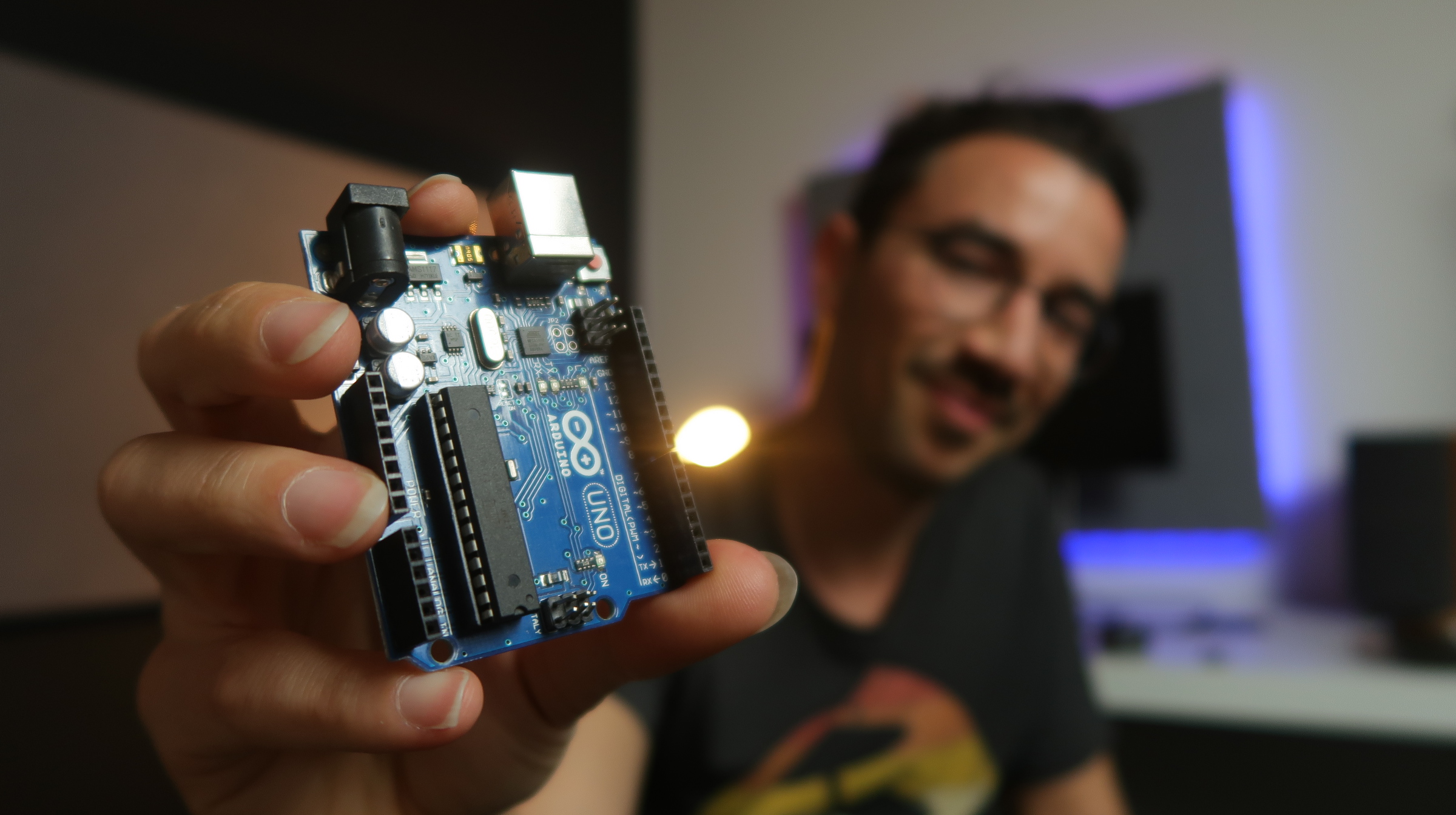

ABOUT THE COURSE
The "Making Music with Arduino: The Arduino Programming" is a full Arduino programming course dedicated to musicians. If you only want to build MIDI controllers without learning how to code, you can watch only the MMwA, but if you want to get deeper, create your codes, understand my and other people's code, that's the course for you!
In this course, you'll learn the Arduino language (C based), and about electronics. This way, you'll be able to think about any project that comes to your mind and realize it, not depending on other people's code, circuits, etc.
So, if you want to take your creativity to the next level, creating solutions that look like magic to other people, you'll love the MMwA: The Arduino Programming!


COURSE CURRICULUM
Introduce yourself!
Join our Facebook/Discord Groups
How to Watch this Course
Download all the Files
How to Post your Doubts
How to troubleshoot
Materials and Where to Buy
Becoming a true maker! Learning how to code: Introduction
Materials
IDE
Blink
Using buttons and switches (digital pins)
Reading a Button (circuit)
Reading a Button (code)
Pull Up resistor #1
Pull Up resistor #2
Button Without Debounce
Button with Debounce
The MIDI library
The MIDI Library
Note On / Note Off
More Buttons
Using potentiometers and other sensors (analog pins)
Reading a Potentiometer (circuit)
PWM
Reading a Potentiometer (code)
Reading a Potentiometer and Sending MIDI CC #1
Reading a Potentiometer and Sending MIDI CC #2
Loops, arrays & pull up resistor
For Loops
Arrays
Pull Up Resistor + Arrays + For Loops
Potentiometers + Arrays + For Loops
Multidimensional Arrays
Functions
Void Functions
Void Functions (midi example)
Functions that return something (freqToMidi example)
Prototyping the controller
Preparing the Potentiometers
Preparing the Buttons
Complete Code
Choosing the components
Choosing the Components
Soldering potentiometers
The complete controller
Assembling the controller (in fast forward)
Materials
Soldering
Assembly
Code: with Hairless MIDI
Code: MIDI Class Compliant
How to NOT build a MIDI controller
Creating MIDI Banks
Using Buttons
Arduino as a USB-MIDI Class Compliant Device
Arduino Uno, Mega: ATmega16U2
Arduino (Pro) Micro, Leonardo: ATmega32U4 - the MIDIUSB library
Arduino (Pro) Micro, Leonardo: ATmega32U4 - a Real Life Example
Arduino (Pro) Micro, Leonardo: ATmega32U4 - Change the Name of your Arduino
Encoders
Intro
Quadrature
Code
External Interrupts
Internal Interrupts
MIDI cc with LED feedback
Encoder with Traktor and led Feedback
Multiplexers
CD4067
MIDI in
Led Feedback - Multiple Leds
Using addressable led strips (neoPixels)
Complete Code EXTENDED
Full code with updates
Code overview and #ifdef
Multiple Multiplexers
Multiple Multiplexers
Multiple Multiplexers
Custom Note Numbers (scales) and CC
Adding a Velocity Variable
Buttons Sending Control Change
Toggle Mode (led toggle example)
Toggle Mode with Buttons
MIDI in with addressable led strips - Summary
MIDI in with addressable led strips - In Depth
MidiMood - A Minimoog Based MIDI Controller
Intro
Enclosure
Circuit
Code
Assembly
Theremidi - MIDI Theremin
Tutorial
Other projects
MIDI led Strip (MIDI Piano)
Extra
Three way switch (or more)
Want to cancel your subscription, get a refund, or get a certificate?
Ask a refund or cancel a subscription
Want a certificate?
How to unbrick an Arduino Pro Micro
BONUSES
Access to our Making Music with Arduino Facebook closed group. Where a hub of makers share their doubts and help each other with their projects.
My personal contact in case you need help.
Access to my projects, PCBs, and templates.

BY GUSTAVO SILVEIRA

Gustavo Silveira is a composer, multimedia artist, and maker. Silveira holds a Bachelor's degree in music composition from the Federal University of Pelotas and a Master's degree in Music and Technology from Georgia Southern University in the United States.
Since 2015, Gustavo has been creating musical interfaces with Arduino, such as MIDI controllers and synthesizers, and has created the blog Músico Nerd, where he shares various open source projects and tutorials in the field.
In 2018, he was a finalist in the Guthman New Music Instrument Competition, the world's most important competition for new musical instruments, with the XT Synth. In 2019, he worked as a Human-Computer Interaction Electronics Designer at the IDIA Lab at Ball State University in the United States, creating interactive audiovisual installations.
Gustavo has presented his work as a maker at major Maker Faires such as the Bay Area Maker Faire in San Francisco and the World Maker Faire in New York, and his work has been featured on specialized websites such as Gearnews, DJ Tech Tools, and the Arduino website.
30-DAY MONEY BACK GUARANTEE

Enrolling in the Making Music with Arduino
has ZERO RISK, you have a 30-day money
back guarantee. Your total satisfaction or
your money back, no questions, no
bureaucracy!
GET STARTED NOW
MMWA: THE ARDUINO PROGRAMMING
Lifetime access!
1 Time Payment
US$97
MMwA: The Arduino Programming course
Access to Gustavo's codes, templates, and designs
Access to our closed Facebook group
Gustavo's (your instructor) personal assistance when you need help with your projects

