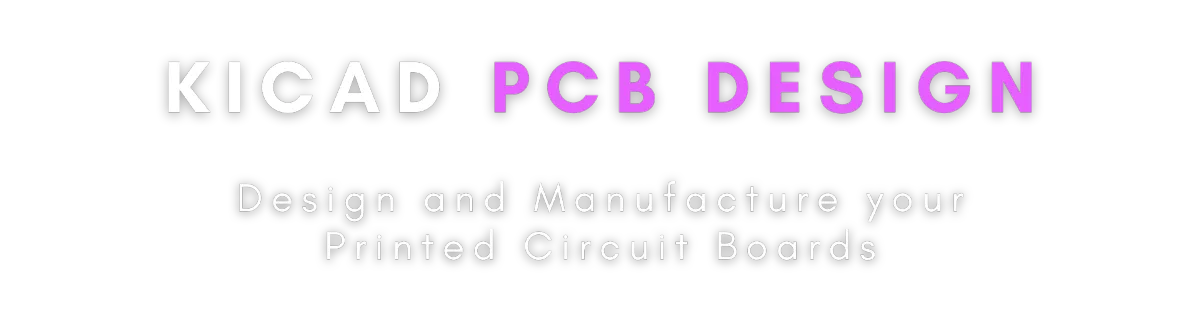



Hurry before it ends!
WHY SHOULD YOU DESIGN YOUR OWN PRINTED CIRCUIT BOARDS ?
What is a Printed Circuit Board:
A printed circuit board (PCB) is a laminated sandwich structure of conductive and insulating layers. PCBs have two complementary functions. The first is to affix electronic components in designated locations on the outer layers by means of soldering. The second is to provide reliable electrical connections between the component’s terminals in a controlled manner often referred to as PCB design.
Why You Should Make Yours:
If you are an electronics enthusiast I’m sure at a certain point of your life, or during many of them, you hated wires. They are messy, easy to break, hard to debug and take too much time to cut, strip, solder, etc.
A PCB can completely eliminate the use of wires in your circuit. Instead of doing it by hand, you’ll design your circuit in software and order online a super high-quality board.
This will save you time, make your product more reliable, scaleable, and make it look super professional!
Why Kicad:
Kicad is a cad software where you’ll design your PCBs. Kicad is a complete tool to design and send your PCBs to manufacturing. Besides, it is completely free and open-source!
some PCBs I have done with kicad
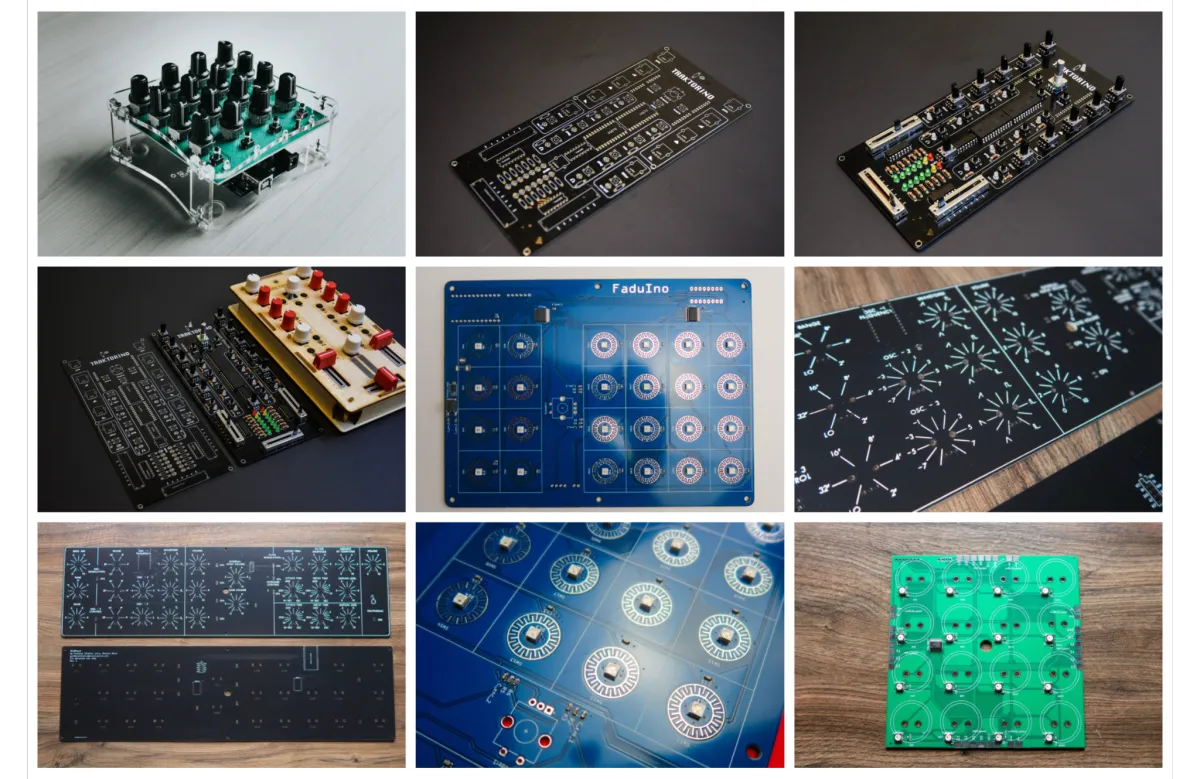
ABOUT THE COURSE
The “Kicad PCB Design” is a 100% online course that will teach you how to design and manufacture your own Printed Circuit Boards (PCBs).
During the course we will design one PCB from scratch, showing the whole process until fabrication.
This course will allow you to make your electronics products faster, more reliable, that look super professional!

WHAT YOU WILL LEARN
How to design a schematic for your circuit.
How to design your PCB layout.
How to add and create symbols and footprints.
How to add graphics to your PCB.
How to export the files for manufacturing.
How to order your PCB from a company (best price).
How to order a PCB with SMT (surface mount) components.
BONUSES
Access to our Making Music with Arduino Facebook closed group. Where a hub of makers share their doubts and help each other with their projects.
My personal contact in case you need help.
Access to my projects, PCBs, and templates.

BY GUSTAVO SILVEIRA

Gustavo Silveira is a composer, multimedia artist, and maker. Silveira holds a Bachelor's degree in music composition from the Federal University of Pelotas and a Master's degree in Music and Technology from Georgia Southern University in the United States.
Since 2015, Gustavo has been creating musical interfaces with Arduino, such as MIDI controllers and synthesizers, and has created the blog Músico Nerd, where he shares various open source projects and tutorials in the field.
In 2018, he was a finalist in the Guthman New Music Instrument Competition, the world's most important competition for new musical instruments, with the XT Synth. In 2019, he worked as a Human-Computer Interaction Electronics Designer at the IDIA Lab at Ball State University in the United States, creating interactive audiovisual installations.
Gustavo has presented his work as a maker at major Maker Faires such as the Bay Area Maker Faire in San Francisco and the World Maker Faire in New York, and his work has been featured on specialized websites such as Gearnews, DJ Tech Tools, and the Arduino website.
30-DAY MONEY BACK GUARANTEE

Enrolling in the Making Music with Arduino
has ZERO RISK, you have a 30-day money
back guarantee. Your total satisfaction or
your money back, no questions, no
bureaucracy!
GET STARTED NOW
KICAD PCB DESIGN
Lifetime access!
1 Time Payment
US$97 US$57
Kicad PCB Design course
Access to Gustavo's codes, templates, and designs
Access to our closed Facebook group
Gustavo's (your instructor) personal assistance when you need help with your projects

